🎙️ What is the Spoken Words Counter?
Have you ever watched a streamer so full of energy, they never seem to take a breath? That's exactly what inspired the creation of the Spoken Words Counter. While watching the endlessly talkative and entertaining VTuber @Kyuuon, I found myself wondering just how many words can someone say in one stream?
The answer? A lot. But now, you don't have to guess. With the Spoken Words Counter, you can track in real-time how many words your favorite (or your own) VTuber, podcaster, or streamer is saying during their live broadcasts. Whether you're curious, competitive, or just want to quantify the chaos, this tool reveals the true power of a chatterbox.
🖼️ App Screenshots
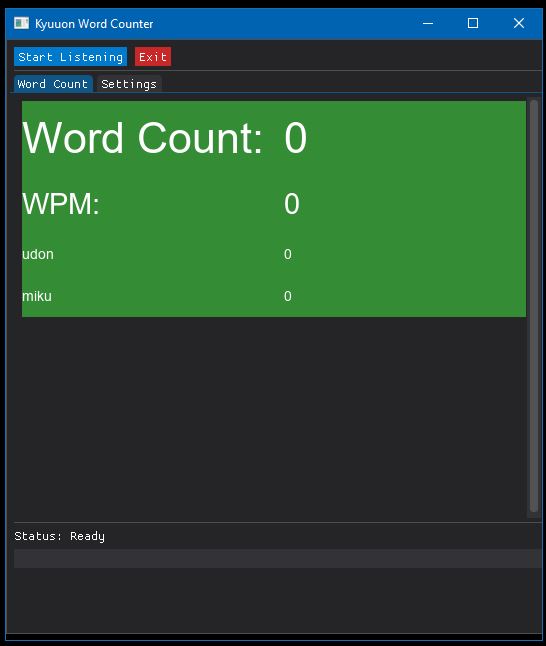
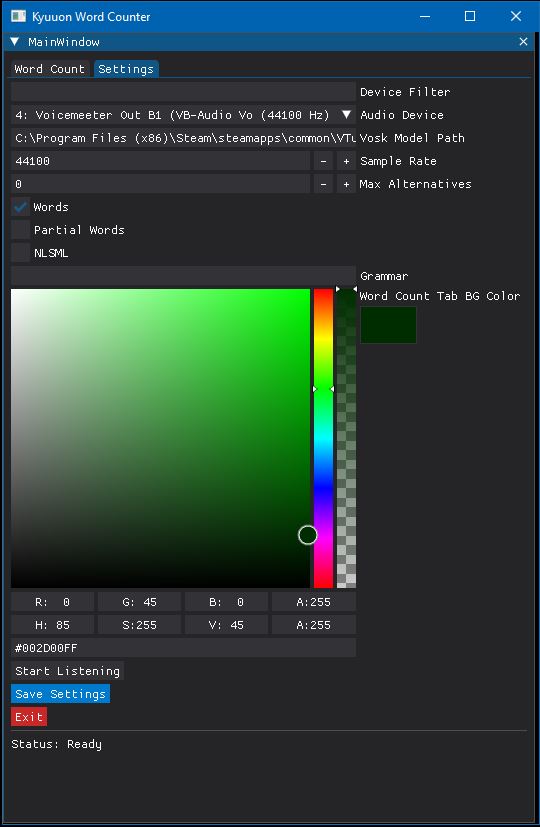
⬇️ Downloadable Files
Here you can download example files, configs, or resources for the Spoken Words Counter app:
🗂️ Download a Vosk Model
To use the Spoken Words Counter, you need to download an English speech recognition model for Vosk.
1. Download a model from https://alphacephei.com/vosk/models.
2. Extract the downloaded archive.
3. In the app's settings tab, set the model path (e.g., ./model).
✨ Features
- Real-time word counting from any audio device (e.g., VB-Audio Cable)
- All Vosk and audio settings configurable in the GUI
- OBS-friendly background color for green-screening
- Settings saved to
config.ini
🛠️ Usage
- Select your audio device (e.g., VB-Audio Cable) in the settings tab.
- Adjust Vosk and UI settings as needed.
- The word count will update in real time.
- Save your settings to
config.inifor future runs.
🐞 Troubleshooting
- If you have audio device issues, check your system's sound settings and device indices in the settings tab.
💬 Need Help?
Join our Discord for support, tips, and to share your word count records!