App Screenshots
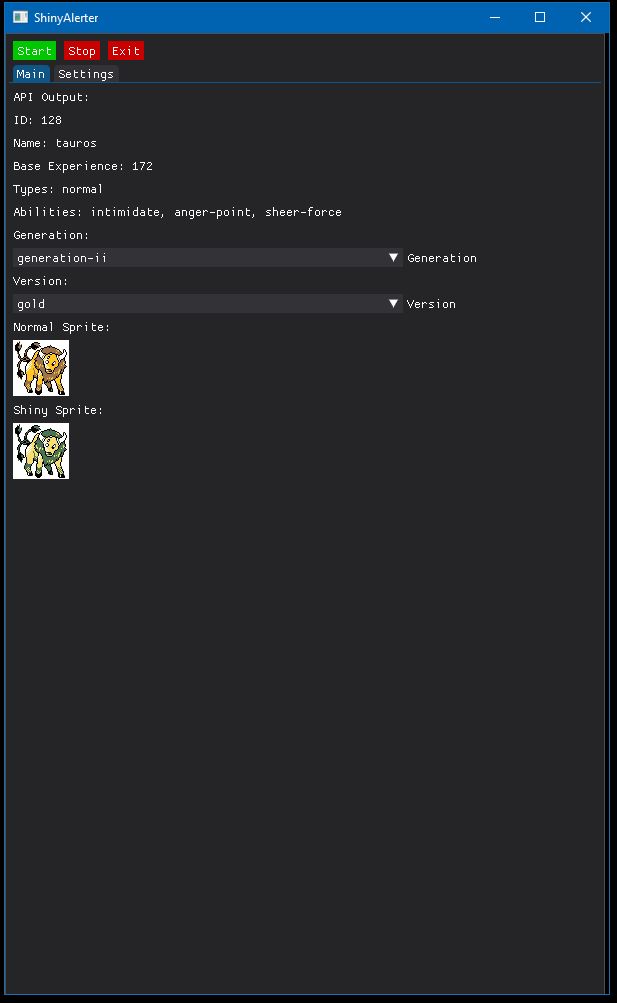
Main Tab: Select Pokémon & Game, Start Detection
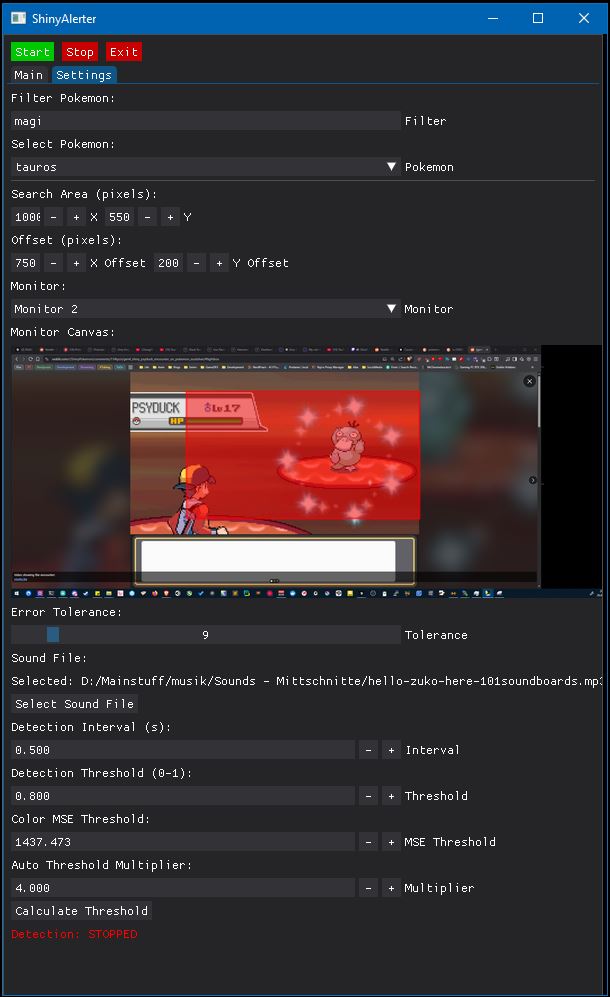
Settings Tab: Configure Search Area, Monitor, and Thresholds
⬇️ Downloadable Files
Here you can download the latest ShinyAlerter app files and resources:
Loading downloads...
How It Works
- Select a Pokémon and game version. The app fetches and displays both normal and shiny sprites using PokeAPI.
- Configure the screen region to monitor and other settings in the Settings tab.
- Start detection. The app continuously scans the selected region for the shiny sprite using advanced image matching.
- If a shiny is found, a sound plays to notify you.
Settings & Features
| Setting | Default | Description |
|---|---|---|
| Filter Pokémon | (empty) | Filter the Pokémon list by name. |
| Select Pokémon | (empty) | Choose the Pokémon to monitor for. |
| Search Area (X, Y) | 0, 0 | Size (in pixels) of the region to search for the shiny. |
| Offset (X, Y) | 0, 0 | Position (in pixels) of the top-left corner of the search area. |
| Monitor | Monitor 1 | Which monitor to search on. |
| Error Tolerance | 0 | (Reserved for future use) |
| Sound File | (empty) | Path to the audio file to play when a shiny is found. |
| Detection Interval (s) | 1.0 | How often (in seconds) to scan the screen region. |
| Detection Threshold | 0.8 | Template matching threshold (0-1). Higher = stricter match. |
| Color MSE Threshold | 500.0 | Color difference threshold. Lower = stricter color match. |
| Auto Threshold Multiplier | 5 | Multiplier for auto-calculated color threshold. |
How to Use
- Run the app (use the executable or
python main.py). - Go to the Settings tab and set the search area and offset to match your game window.
- Select your monitor and sound file.
- Adjust detection thresholds as needed. Use "Calculate Threshold" for auto-setup.
- Click Start. The app will scan the selected region and alert you if a shiny is found.
Tips
- If you get false positives, increase the Color MSE Threshold or the multiplier.
- If shinies are missed, lower the threshold or multiplier.
- The app works best if your game window is not scaled or filtered.
- You can adjust thresholds live while detection is running.
- For testing, open a sprite image in an image viewer and move it into the scan area to trigger detection.
Troubleshooting
- If the sound does not play, make sure your file is a valid WAV, MP3, or OGG.
- If detection is too sensitive or not sensitive enough, use the auto threshold and adjust the multiplier.
- For best results, keep your game window in the same position and size as configured.
- Note: The app uses OpenCV (cv2) for image processing. On some systems, you may need to install the Microsoft Visual C++ Redistributable or another C++ runtime for OpenCV to work correctly.
Features
Real-Time Detection
Get notified the moment a shiny appears, with no delay.
Automatic Sprite Fetching
Connects to PokeAPI to fetch normal and shiny sprites for your selected Pokémon and game. PokeAPI sources its data from Bulbapedia.
Easy Setup
Works with your favorite streaming software and is simple to configure.